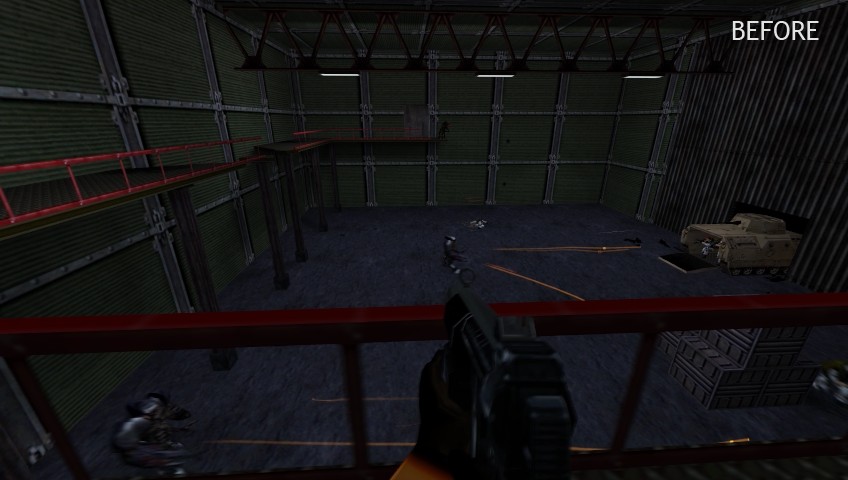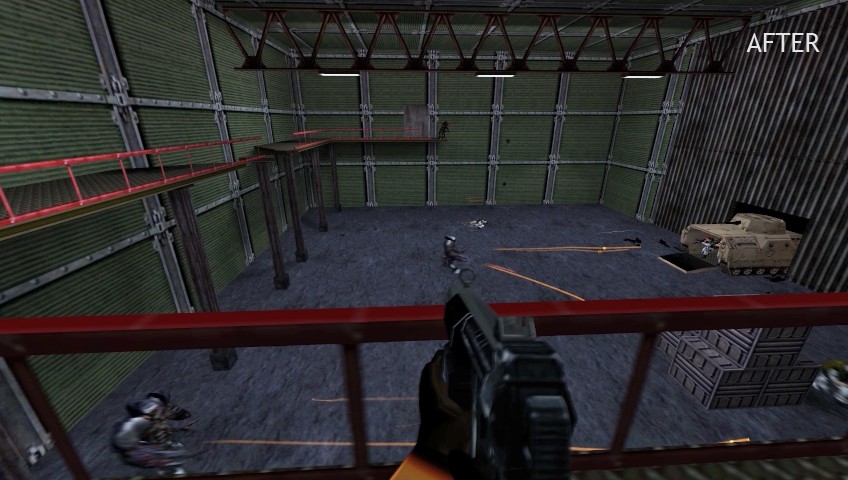FREEMAN’S MIND: EPISODE 49

Alternate Title: Of Bees and Bullets
Here’s the next episode of Freeman’s Mind. I think people will like this one, there’s usually a correlation of how much people like the episode v. having a high bodycount, and this one might be the highest one yet.
- - -
HD QUALITY BY THE NUMBERS:
I get the question from time to time as to why I don’t film Freeman’s Mind in HD resolution. The short answer is it takes up too much time and space. Due to how the Source engine is set up, adding motion blur adds an incredible amount of space processing time, and this episode was a reminder of that. Most of the episode is all in the same level load, which means I can’t really break it up without glitches occurring. To give you an idea of the filesizes I was looking at, here are some statistics on this episode:
-Time for recording 10 minutes 37 seconds of footage to hard drive at 180fps: 1 hour 6 minutes
-Time to process 114,714 individual files into a more usable state: 50 minutes
-Time to do motion blur processing: 1 hour 47 minutes
Total processing time: 3 hours 43 minutes
-Filesize before motion blur processing: 130.2GB
-Filesize after motion blur processing 21.7GB
Minimum amount of space required to process episode: 260.4GB
Now I could just get rid of motion blur processing, but I love the effect and thinks it make some things look more real, even for Half-Life. Unfortunately this means using the Source engine to export the footage (my computer can’t reliably record this real-time) means processing time and filesizes will get a lot larger if I increase the resolution:
720p = multiply every number above by 2.26
1080p = multiple every number above by 5.09
So until it starts raining hard drives or SSDs, I’ll be sticking with 480p for Freeman’s Mind for now.
- - -
LIGHT / DARK
You’ve probably noticed that the footage can be a bit dark sometimes in the episodes, that’s because that’s how how the Source engine exports it and I’m reluctant to change too much because making a dark scene bright can make a bright seen look washed out. This time however, it’s some of the worst I’ve ever seen it. Here’s a comparison below:
Turning up the brightness in-game has no effect on how bright the footage is when it exports. I think I was able to do a decent job tweaking it this time, but my method wasn’t reliable and I’m hardly an expert. If someone with editing experience wants to look at the original footage sometime and make suggestions as to what sorts of universal tweaks I can do in Adobe Premiere to correct this (as opposed to changing it scene by scene), go ahead and let me know.
That’s it for now, don’t forget about the Dota 2 voice pack!