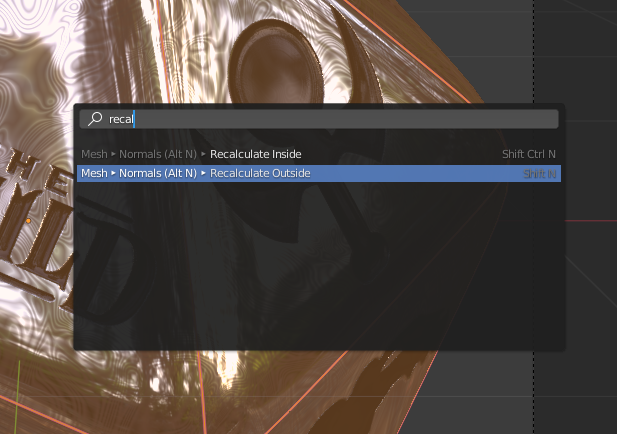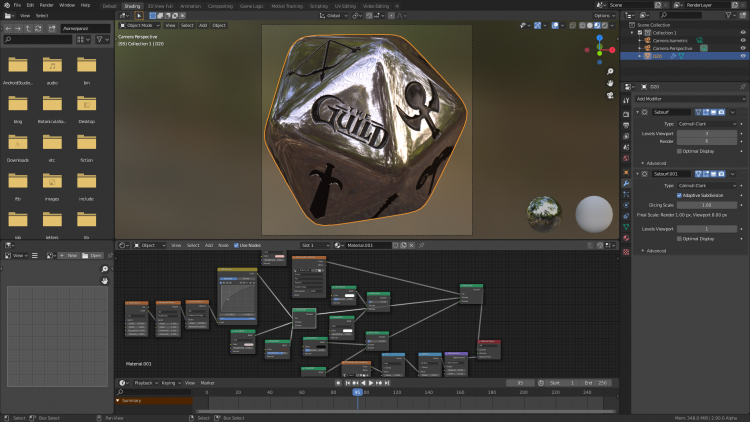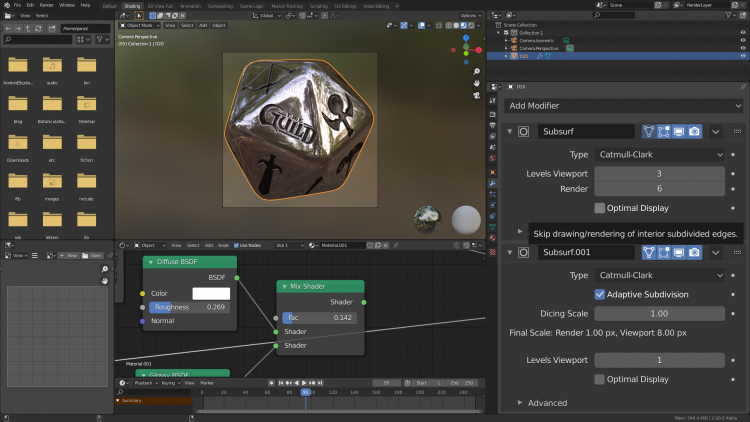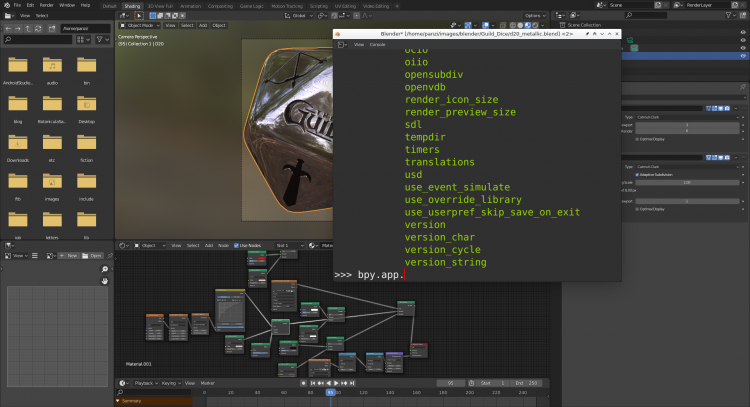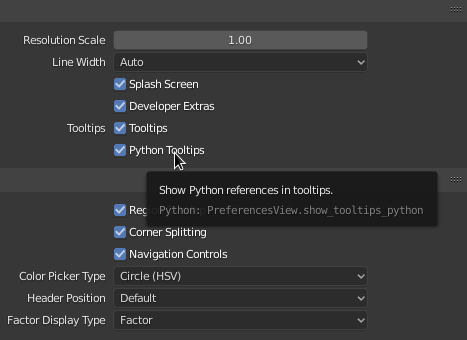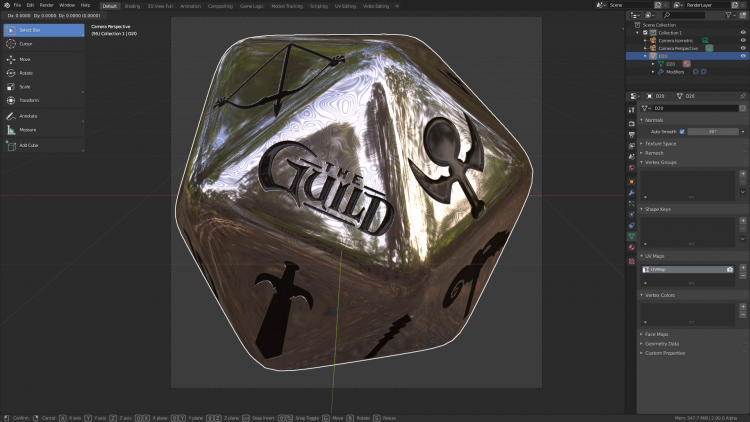I know this thread is about the desktop GUI and not about individual applications, but I thought I mention blender nonetheless. A lot of people hate on blender because it dares to look different, which I don't understand. I love blender's UI. I wish more software would be like that.
These kind of programs have a huge amount of functions and it can be cumbersome to search for them in the menus, especially when you know the name of the function, but not in which nested menu it might be. In blender there's a way to search for commands (in the context of the current window). It will give you a list of results that also shows where in the menus you can find it and the hotkey (if there is any). (Note: This is in the current alpha version, so the contrast issue there might be fixed until it's released.)
You can scale everything or separate panels. You can squeeze it all into a small margin or five it as much space as you want.
Blender is basically like a tiling window manager and you can organize the tiles in whatever way you want. It comes with a few presets (the tabs at the top), but you can add your own (and delete the default ones) yourself as you like. You can also create new windows and put in whatever views you want. You know, for multi monitor setups. (Here I just show the integrated Python shell that has of course auto-completion.)
For developers you can activate tooltips that show you how to access the hovered function/value via the Python API. A really quick way to find that out without having to read a programming reference.
You can "paint" over checkboxes. In other UIs if you click a checkbox and then drag, well, nothing much happens. In blender you can mass select/deselect checkboxes easily by clicking one checkbox, holding and dragging the pointer over all other checkboxes that you want to toggle.
Context action help. In this screenshot I pressed "g" (for grab) and now it shows me all the more refined things I can do from here by pressing another key.
Of course there are also a lot of things that can be improved, but I just thought to mention these things as an inspiration of what an UI can be. In particular I hate how clunky Inkscape is. Certain side panels take away so much screen space and you just can't scale them down! WHY!?
Oh and in the image with the Python window you see my KDE window manager. I've put two extra buttons into the window bar: Pin on all desktops (the pin) and keep always on top (the double arrow up). These are very very useful buttons. I can just open a small image viewer and put it always on top so I can have it hovering over a maximized Blender/Inkscape window to work from the reference. (Or a video player to watch something on the side. I don't have a multi monitor setup.)



-colored.thumb.png.4ab9b9d8e9a6789e5db1cd52d818b3dd.png)