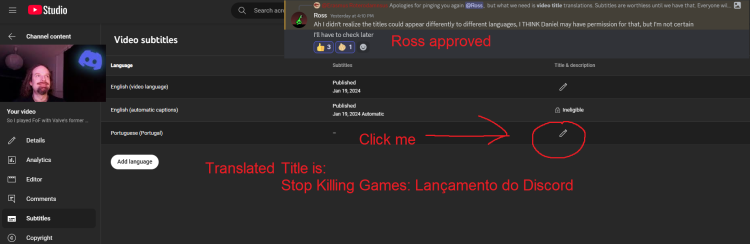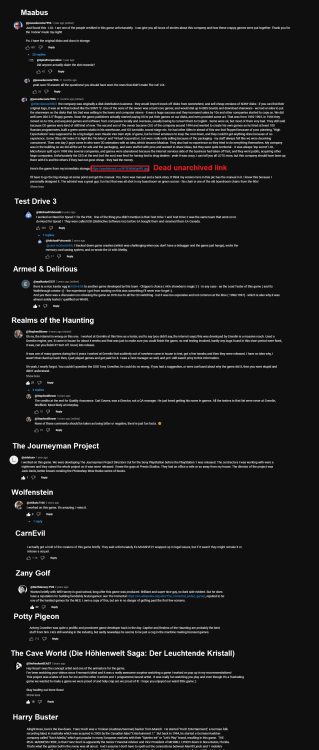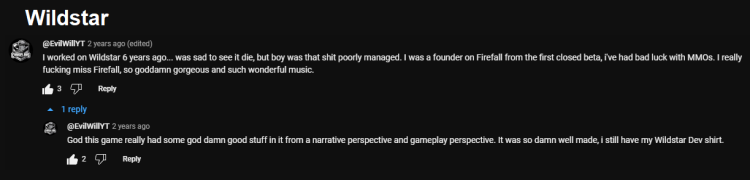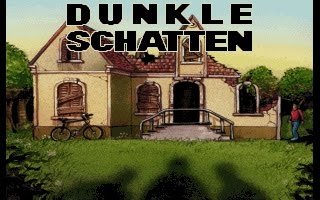-
Posts
149 -
Joined
-
Last visited
Everything posted by Erasmus Roterodamnsus
-
As Hungarian subtitles are already on the video, translator Zolanius has provided the translated title and description to make it completely all-inclusive for the country. Title: Az Európaiak megmenthetik a játékipart! (komolyan) Description: Az Európaiak megmenthetik a videójátékokat a pusztulástól! Elindúlt az Európai Polgári Kezdeményezés, ami legnagyobb és legambiciózusabb lehetőséget kínálja egy olyan új törvény meghozatalára, ami meggátolná a videójáték kiadókat az általuk már eladott játékok elpusztításában. Keress EU polgárokat akik aláírhatják! Link az EU kezdeményezés aláírására: https://eci.ec.europa.eu/045/public/ Útmutatók az EU kezdeményezés aláírásához: https://www.stopkillinggames.com/eci
-
Now that Ross opened the door for title translations, I am retroactively getting title translations from verified speaking volunteers (when subtitles in that language are available, of course). For "Europeans can save gaming!" the following translations are: French - "Les Européens peuvent sauver les jeux vidéo ! (Vraiment)" Spanish - "¡Los europeos pueden salvar los videojuegos!" German - "Europa rettet Videospiele! Und Du?" Italian - "Gli europei possono salvare i videogiochi! (davvero)" Polish - "Europejczycy mogą uratować gry komputerowe! (Naprawdę!)" More on the way!
-
Thanks for putting up the volunteer subtitles and translations, Daniel. I have more! On behalf of a translator who I can't pronounce who goes by Look What the Cat Dragged In, I have volunteer Russian subtitles. Obviously Russians can't sign it but it's for Russian speaking countries inside the EU. Annotation about country threshold included, no higher than 3 lines. The translated title is "Европейцы могут спасти игры (я серьёзно!)" EcI_RussianPolished.srt
-
As previously mentioned, titles and descriptions can be translated on YouTube, making it more likely someone who natively speaks that language click on it. Greek subtitles are available on a few videos, so we can make use of that by actually targeting Greeks. A Greek volunteer provided these. Title is first bullet point, description is second bullet point. Europeans can save gaming! Οι ευρωπαίοι μπορούν να σώσουν το gaming! Οι ευρωπαίοι μπορούν να σώσουν τα βιντεοπαιχνίδια από την καταστροφή τους! Η Ευρωπαϊκη Πρωτοβουλία Πολιτών μόλις ξεκίνησε και αντιπροσωπεύει τηνμεγαλύτερη και πιο φιλόδοξη προσπάθεια να δημιουργηθεί νέα νομοθεσία που θα απαγορεύει στους εκδότες βιντεοπαιχνιδιών να τα καταστρέφουν αφού τα έχουν πουλήσει σε εσάς. Βρείτε όσους περισσότερους πολίτες Ε.Ε. μπορείτε για να την υπογράψουν! Σύνδεσμος για την υπογραφή της Ευρωπαϊκής Πρωτοβουλίας: https://eci.ec.europa.eu/045/public/#/screen/home Οδηγοί για το πώς μπορείτε να υπογράψετε την Ευρωπαϊκή Πρωτοβουλία: https://www.stopkillinggames.com/eci Europeans can save gaming! (short version) Οι ευρωπαίοι μπορούν να σώσουν το gaming! (σύντομη έκδοση) Μία σύντομη προβολή της Ευρωπαϊκής Πρωτοβουλίας Πολιτών! Εάν περάσει, θα μπορούσε να δημιουργήσει νέα νομοθεσία που θα απαγορεύει στους εκδότες βιντεοπαιχνιδιών να τα καταστρέφουν αφού τα έχουν πουλήσει σε εσάς. Βρείτε όσους περισσότερους πολίτες Ε.Ε. μπορείτε για να την υπογράψουν! Giant FAQ on The European Initiative to Stop Destroying Games! Τεράστιο βίντεο ερωταπαντήσεων για την Ευρωπαϊκή Πρωτοβουλία Πολιτών "Βάζουμε Τέρμα στην Καταστροφή των Βιντεοπαιχνιδιών"! Ορίστε ένα τεράστιο βίντεο ερωταπαντήσεων για όλες τις μεγαλύτερες απορίες που έχω δεί για την Ευρωπαϊκή Πρωτοβουλία Πολιτών, μέρος της δράσης πίσω από την καμπάνια Stop Killing Games. Προσπάθησα να καλύψω σχεδόν τα πάντα. Αυτό το βίντεο είναι μακρύ και τεχνικό και απευθύνεται κυρίως για τα άτομα που θα ήθελαν περισσότερες πληροφορίες για το περί τίνος πρόκειται. Για οποιονδήποτε άλλο μπορεί, παρακαλώ υπογράψτε την πρωτοβουλία! 0:00 Εισαγωγή 1:53 Έννοια Νούμερο 1: Πάντα να ρωτάτε, "Ποιά είναι η εναλλακτική;" 3:17 Έννοια Νούμερο 2: Τα περισσότερα από αυτά που κάνουμε είναι για τα μελλοντικά παιχνίδια. 4:03 Έννοια Νούμερο 3: Σχεδον τελείωσα. 4:56 Έννοια Νούμερο 4: Η Ευρωπαϊκη Πρωτοβουλία δεν είναιο τελικός νόμος. 5:11 Θα έχει η νομοθεσία αναδρομική ισχύ? 5:20 Δεν είναι η πρωτοβουλία σας πολύ γενική? 8:18 Δεν το παρατραβάει όμως η πρωτοβουλία σου αυτή? 10:21 Θα πρέπει να δουλεύουν όλα τα χαρακτηριστικά του παιχνιδιού έπειτα από τον τερματισμό του; 11:20 Θα πρέπει να τρέχουν σέρβερς για πάντα; 11:37 Τι γίνεται με τα παιχνίδια που δεν απαιτούν σύνδεση στον εκδότη; 11:51 Είναι κάποια από τα άτομα της πρωτοβουλίας σχεδιαστές και προγραμματιστές? 12:26 Τι επιλογές θα έχουν οι προγραμματιστές για τα αμιγώς online παιχνίδια; 15:27 Τι θα πρέπει να αλλάξουν οι προγραμματιστές στα μελλοντικά παιχνίδια; 15:46 Τι γίνεται σχετικά με τα συνδρομητικά παιχνίδια; 16:23 Δεν θα ωθήσει τα περισσότερα παιχνίδια να γίνουν συνδρομητικά; 17:49 Δεν είναι παράλογο να μην μου ανήκει κάποια υπηρεσία; 23:38 Δεν θα χειροτερέψει το gaming λόγω κυβερνητικής παρέμβασης; 24:20 Αντί για αυτό, γιατί να μην σταματήσουμε να αγοράζουμε online παιχνίδια; 25:29 Οι άδειες χρήσης τελικού χρήστη (EULAs) δεν επιτρέπουν την καταστροφή των βιντεοπαιχνιδιών; 26:03 Τι γίνεται με τα δωρεάν παιχνίδια; 26:33 Δεν θεωρείται ότι αυτό προσβάλει τα δικαιώματα και τις ελευθερίες των προγραμματιστών/σχεδιαστών? 27:20 Δεν θα πάρουν όλοι δωρεάν παιχνίδια έπειτα από το τέλος υποστήριξης; 27:44 Τι θα γίνει με αυτούς που έχουν απαγορευτεί από τα online παιχνίδια? 28:11 Δεν θα αυξηθούν τα κρούσματα cheating στα παιχνίδια με αυτόν τον τρόπο? 28:53 Τι θα συμβεί εάν κάποιοι παίχτες προσπαθήσουν επίτηδες να εγκαταλείψουν ένα παιχνίδι ξέροντας ότι θα έχουν πρόσβαση σε ένα πλάνο τέλους ζωής το κάνουν αυτό; 29:44 Τί θα γίνει με τα παιχνίδια κονσολών; 30:36 Τί θα γίνει με τα παιχνίδια κινητών συσκευών; 30:54 Για πόσο καιρό οι εταιρίες θα πρέπει να πρέπει να κυκλοφορούν επιδιορθώσεις και πλάνα τέλους ζωής; 31:04 Υπάρχει περίπτωση οι εταιρίες να σταματήσουν να κυκλοφορούν MMO ή live service παιχνίδια; 32:10 Δεν θα υπάρξει κάποιο κενό ασφαλείας; 33:40 Θα υπάρχει απαίτηση από τους προγραμματιστές να μετατρέπουν τα multiplayer παιχνίδια σε single-player; 34:27 Δεν θα μπορούσε μία καλύτερη επισήμανση (labeling) στο παιχνίδι να λύσει το πρόβλημα? 35:13 Πως θα γίνει η επιβολή αυτής της πρωτοβουλίας; 35:31 Γιατί αντί για αυτού δεν κάνετε αίτηση στις ίδιες τις εταιρίες; 35:58 Ποιές εκδόσεις θα πρέπει οι εκδότεςνα κυκλοφορήσουν? 36:25 Δεν θα ακριβύνουν τα παιχνίδια λόγω αυτής της εφαρμογής; 37:58 Τι θα γίνει εάν μία εταιρεία χρεοκοπήσει; 38:27 Τι εμποδίζει τις μεγάλες εταιρίες να δημιουργούν είκονικές επιχειρήσεις που θα τις χρεοκοπούν επίτηδες κάθε φορά που θα θέλουν να σταματήσουν την λειτουργία ενός παιχνίδιου; 38:52 Τι γίνεται με τα παιχνίδια που είναι τόσο μεγάλα που δεν μπορούν να φιλοξενηθούν σε κοινούς Υ/Η; 39:56 Δεν αξίζει κάποια παιχνίδια να πεθάνουν; 40:19 Πως σχετίζονται η UBISOFT και το THE CREW με αυτή την πρωτοβουλία; 40:34 Ποιά είναι η πιθανότητα η πρωτοβουλία αυτή να επιτύχει; 41:07 Διορθώσεις 41:35 Τέλος Σύνδεσμος για την υπογραφή της Ευρωπαϊκής Πρωτοβουλίας: https://eci.ec.europa.eu/045/public/#/screen/home Οδηγοί για το πώς μπορείτε να υπογράψετε την Ευρωπαϊκή Πρωτοβουλία: https://www.stopkillinggames.com/eci
-

ROSS'S GAME DUNGEON: PHANTASMAGORIA 2
Erasmus Roterodamnsus replied to Ross Scott's topic in Ross's Game Dungeon
RIP video page -

Europeans can save gaming! - Czech (čeština)
Erasmus Roterodamnsus posted a topic in Czech (čeština)
On behalf of translator Dogbuttsniffer. Includes Ross's annotation at 5:21 regarding country thresholds (stays within 3-line limit of course). The translated title is "Evropani Mají Šanci Zachránit Videohry (To myslím vážně)" Process to do that is laid out in this post. Europeans can save gaming_cs.srt -
On behalf of translator __mothman. European Portuguese subtitles. Ross approved title translations (This actually gets foreign viewers to watch the video. Otherwise it looks English-only internationally, even with subtitles). If sufficient permissions to do so: Translated title is "Stop Killing Games: Lançamento do Discord" StopKillingGames_DiscordLaunch_pr.srt
-
SKG_discordLaunch_eng.srt
-
I use a versatile voice recognition program (think autohotkey but for voice activated) called Voiceattack. I'm not sure I like mouse gestures, since that requires some mouse movement. Instead of waving a magic wand, I just say incantations for what I need done instantly. You program your "spell" and "incantation" so that what you want done is done instantly if you prepared it beforehand. Plus, it's maximally ergonomically because it doesn't take away your hands. This is primarily for things like shortcuts because positioning has to be preprogrammed, but having a digital servant that does the heavy lifting at your call is quite nice.
-

ROSS'S GAME DUNGEON: YUPPIE PSYCHO
Erasmus Roterodamnsus replied to Ross Scott's topic in Ross's Game Dungeon
@Kaiosama honestly, I was waiting for the other shoe to drop right from the very beginning, at the notice of the obvious anime style. Kind of kept me from getting immersed into the Kafkaesque throughline the game was going for, though I did enjoy it. Probably would have a better effect on me if another approach was taken. I think it says a certain thing when you evoke a certain art style, and that of anime's has been pretty associated with often absurd, over the top, emotionally upfront works, as an escape of Japan's indirectness and politeness as a society at large. So those expectations were set by the art, and mostly I was held in free fall, mostly just getting stumped by the vibe the game was going for, until the nuttiness reared its head at the end. Then I retroactively understood the tone the game was going for. I mean, I like anime plenty, but for this tone of story, the mostly cheery appearance of the main characters, besides the worn down workers like Sosa, it's not subversive for me, it's incongruous. -

ROSS'S GAME DUNGEON: YUPPIE PSYCHO
Erasmus Roterodamnsus replied to Ross Scott's topic in Ross's Game Dungeon
Pasternack in the Hell Lane -

ROSS'S GAME DUNGEON: THE LAST STAND
Erasmus Roterodamnsus replied to Ross Scott's topic in Ross's Game Dungeon
Congratulations Ross. It has been 10 years. Adobe Flash is dead. We have Ruffle emulation and Flashpoint. Time to test your theories of Flash slowdown now that time has caught up to you. -

ROSS'S GAME DUNGEON: DUNGEON SIEGE
Erasmus Roterodamnsus replied to Ross Scott's topic in Ross's Game Dungeon
-

ROSS'S GAME DUNGEON: CAPTAIN ZZAP
Erasmus Roterodamnsus replied to Ross Scott's topic in Ross's Game Dungeon
-

April update on campaign to stop killing games
Erasmus Roterodamnsus replied to Ross Scott's topic in Other Videos
I'm finishing up English subtitles for the campaign video. I can add (permanent) annotations inside them if so desired to update new viewers, even though the old annotations feature was discontinued by YouTube. They can be embedded in the subs. Anything you want added to augment the video? -
Wow, never thought I'd see the day you posting a short. You must be serious, huh? Protip: You can add the tag yt:cc=on in video details to force enable captions on by default, to further aid in ADHD tendencies and comprehension, like many shorts have.
-

Developer Comments on Game Dungeon
Erasmus Roterodamnsus replied to Erasmus Roterodamnsus's topic in Ross's Game Dungeon
Here's some more Game Dungeon developer comments and anecdotes I found. We learned more about the uncanny Antony Crowther. Searching YouTube comments is hell. Bonus! -

ROSS'S GAME DUNGEON: GO TO HELL
Erasmus Roterodamnsus replied to Ross Scott's topic in Ross's Game Dungeon
With Flash dead nowadays, you'll have to download Flashpoint or the Newgrounds player to play this game—Ruffle doesn't yet support a working version in browser. -

ROSS'S GAME DUNGEON: THE CAVE WORLD
Erasmus Roterodamnsus replied to Ross Scott's topic in Ross's Game Dungeon
If you want to see more German graphic adventure game goodness, I've heard this is a fine place to start. I believe it was also funded by the German government. -

Ross's Game Dungeon: CarnEvil
Erasmus Roterodamnsus replied to Ross Scott's topic in Ross's Game Dungeon
Anybody that's interested in this game and wants to know more, I found this nifty reunion video about CarnEvil:



.png.89b4d0589f17a8200487be46bee14575.png)